Click the ![]() link at the top of the window to open the
Configuration panel.
link at the top of the window to open the
Configuration panel.
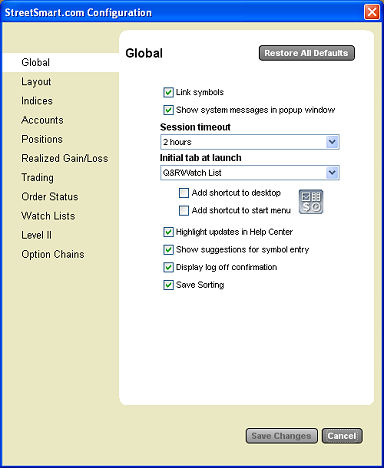
Global Settings | |
Link Symbols | If enabled, a symbol entered in any of the symbol fields will load in all of the panels, e.g. Charts, Trade, etc. |
Show system messages in popup window | If enabled, system messages will display briefly in the lower right corner of your screen, as well as in the Order Status & Messages tab. If disabled, messages will still display in the Order Status & Messages tab. |
Session Timeout | Select the length of time of inactivity before StreetSmart.com® will log you out, from 1 hour to 8 hours. |
Initial tab at launch | Select which tab you wish to display upon launching StreetSmart.com. |
Add shortcut to desktop | Adds the StreetSmart.com icon to the desktop for quick access to the site. To access StreetSmart.com, click on the desktop icon and log in. |
Add shortcut to start menu | Adds StreetSmart.com to the list of Programs in your Start menu. It will be added under the Schwab folder. |
Highlight updates in Help Center | If enabled, changes to content in the Help Center will be highlighted. |
Show suggestions for symbol entry | If enabled, when entering a symbol in a symbol field, a list of valid symbol suggestions based on your entry will display. |
Display log off confirmation | If enabled, you will be asked to confirm that you wish to log out of StreetSmart.com before the window is closed. |
Save Sorting | If checked, any table sort order settings you change during a session will save after you log off. If unchecked, sort order changes will revert to the default. |
Restore All Defaults | Restores the defaults for all configuration settings in the entire application. |
Copyright ©Charles Schwab & Co., Inc. 2011. All rights reserved. Member SIPC. (0111-0422)