Click the ![]() link at the top of the window to open the
Configuration panel.
link at the top of the window to open the
Configuration panel.
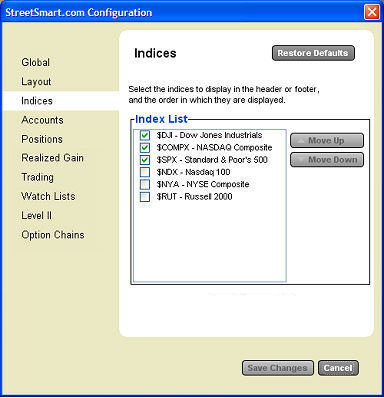
Indices Settings | ||
Index List |
| |
More indices | Enter an index symbol into the More indices text box and click Add to add it to the list. | |
Lookup | Opens the Symbol Lookup window. | |
Restore defaults | Restores the default Indices settings. | |
Copyright ©Charles Schwab & Co., Inc. 2011. All rights reserved. Member SIPC. (0111-0422)