Click the ![]() link at the top of the window to open the
Configuration panel.
link at the top of the window to open the
Configuration panel.
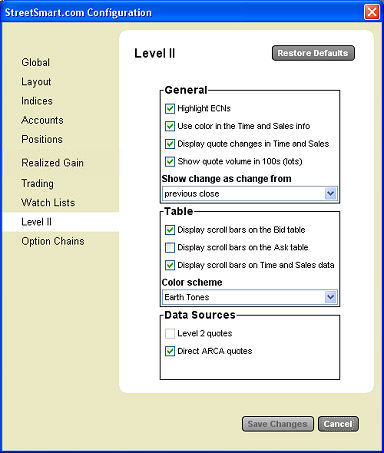
NOTE: Level II data is available to you for a fee if you wish to subscribe to the service. However, the fee may be waived if you meet certain eligibility requirements. For additional information, please contact your Schwab Active Trader Team.
ARCA Book data does not require Level II permission and is available for all equity quotes.
General | ||
Highlight ECNs | When checked, allows you to differentiate between the Market Makers and ECNs you are watching, based upon their color in the Level II/Time & Sales panel. | |
Use color in the Time and Sales info | Color-codes the Time & Sales for all trades:
| |
Display quote changes in Time and Sales | Displays quote changes in Time & Sales with a gray highlight to differentiate them from actual transactions. | |
Show quote volume in 100s (lots) | If unchecked, the full volume for a quote will display. If it is checked, the quote will display without the last two zeros to save screen space. | |
Show change as change from... | Select whether to show Change as the change from open or previous close. | |
Table | ||
Display scroll bars on the Bid table | Displaying the scroll bars allows you to scroll the Bid display up and down to view the full depth of the market in a security. | |
Display scroll bars on the Ask table | Displaying the scroll bars allows you to scroll the Ask display up and down to view the full depth of the market in a security. | |
Display scroll bars on the Time and Sales data | Displaying the scroll bars allows you to scroll the Time and Sales display up and down to view older prints that have come through the window. | |
Color Scheme | Select one of several Level II color schemes from the drop-down menu. | |
Data Sources | ||
Level 2 Quotes | Shows the depth of bids and asks in a stock: the left column shows the Bids, the middle column displays the Asks. Level II also displays:
NOTE: Access to Level II data requires meeting certain eligibility requirements based on trading frequency. Please contact your Schwab Active Trader Team to determine if you qualify for Level II access. | |
Direct ARCA quotes | Displays direct quotes from ARCA. You do not have to be permissioned for Level II data to get ECN quotes. | |
Restore defaults | Restores default Level II and Data settings. |
Copyright ©Charles Schwab & Co., Inc. 2011. All rights reserved. Member SIPC. (0111-0422)