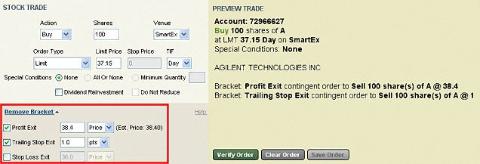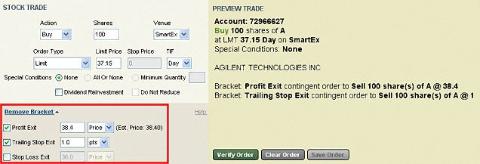Bracket Overview
Brackets help you integrate a risk management strategy directly into
the creation of an equity or option order. Bracket orders are conditional
orders you can attach to your stock or option orders that enable you to
pre-define profit and loss targets where, if those targets are reached,
the software will automatically send a market order to exit the position.
Bracketed orders consist of a primary order and up to three contingent
orders, which if triggered, will close out the position opened by the
primary order. Brackets can provide automated risk management for your
open positions regardless of whether you are logged on to the software.
On the Trade tab, click Add
Bracket, or if the Bracket panel is already open, check the exit
type you wish to add to the order you are creating.
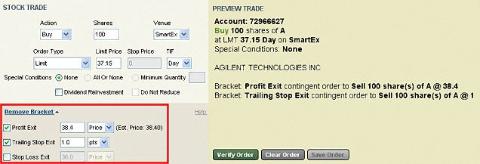
Stock symbols and price and volume data shown here
and in the software are for illustrative purposes only. Charles Schwab
& Co., its parent or affiliates, and/or its employees and/or directors
may have positions in securities referenced herein, and may, as principal
or agent, buy from or sell to clients.
TIP: Brackets
can also be added to orders initially opened without brackets. See Managing Bracket Orders for instructions.
Certain aspects of the bracket orders are predefined:
- The quantity of the bracket
order(s) will always be equal to the quantity filled in the primary order.
- Brackets remain active
with their primary order or primary position (when the primary order fills)
indefinitely, unless they are manually removed or are triggered and filled.
- Bracket orders can be
set up for any equity or option order that opens or adds to an existing
position, regardless of the venue of the primary order.
- Brackets on symbols with wide spreads may not fire if the spread is too wide.
- Bracket orders are only
active during the standard session (9:30 a.m. ET to 4:00 p.m. ET)
- Bracket orders are always
sent as a SmartEx Market order
regardless of the primary order's routing venue.
- Bracket orders trigger
off the bid/ask price for both stocks and options.
- While the Est.
Price is calculated off the Limit or Inside bid/ask price (for
market orders), the actual exit trigger price will be based on the average
fill price from the primary order. See the Bracket
Order Examples topic to get a better understanding of brackets in
action.
- Note:
Order quantities
on brackets will not adjust due to corporate actions, including
but limited to stock splits, stock dividends, spin-offs, mergers, and
name changes.
- Brackets placed on stocks
that do not have bid/ask quotes, including Pink Sheet securities, will
not activate.
- When placing a bracket
order to sell and close out a long position,
if the tradable quantity of your position is less than the quantity you
specify in the order, the software will send the order for the lesser
amount rather than rejecting the order due to insufficient shares available
to trade.
You may establish up to three types of exits:
- Profit
Exit: Specifies the increase (or decrease for short sale orders)
in value from the average fill price required to trigger the profit exit.
The value can be a certain number of points (pts) or a percentage change
from the execution price, or the exit price itself.
For example, if you bought a stock at $10 and wanted to exit the position
at $12, you could enter 2 pts, 20%, or $12. The Est.
Price label will show you what the likely result might be if the
Profit Exit is triggered, but that price will be adjusted if the average
fill price on your order is different. - Trailing
Stop Exit: Specifies the amount you are willing to let a stock
or option price go against whatever gains it may attain before closing
it at the market price. The value can be a certain number of points or
a percentage of the execution price.
If you use a trailing stop exit in conjunction with a profit and/or
loss exit, the trailing stop will operate between these two exits. If
either of the profit or stop loss exit prices are met, the bracket will
trigger regardless of any trailing stop you may have set.
For example, if you bought a stock at $10 and wanted to sell should
the market move against you 5% (or .5 points per share) from the execution
price, the trailing stop would place an order to close your position only
if the stock price loses 5% from its highest gain. The lowest price that
would trigger a market order to sell would be $9.50 because it never gained
on the execution price. It is important to remember that a percentage
on this exit is based on the original fill price, rather than on the current
market price.
As another example, the price might move up without ever dropping .5
points. It
then hits $14,
retreats to $13.5 and the order is triggered. If you had also set up a
profit exit of 10% and a loss exit of 3% in conjunction with your trailing
stop exit, the bracket would trigger at either 3% below the execution
price or 10% above that price if met. This would occur regardless of your
trailing stop calculation. - Stop
Loss Exit: Specifies the decrease in value (or increase for short
orders) from the average fill price required to trigger the stop loss
exit. The value can be a certain number of points (pts) or a percentage
change from the execution price, or the stop loss price itself.
For example, if you bought a stock at $10 and wanted to close the position
after it had lost 10%, you could enter 1 pt, 10%, or $9. The
Est. Price label will show you what the likely result might be
if the Stop Loss Exit is triggered.
More on Managing Bracket Orders
Copyright ©Charles Schwab & Co., Inc.
2011. All rights reserved. Member SIPC.
(0711-4448)