Click the ![]() link at the top of the window to open the
Configuration panel.
link at the top of the window to open the
Configuration panel.
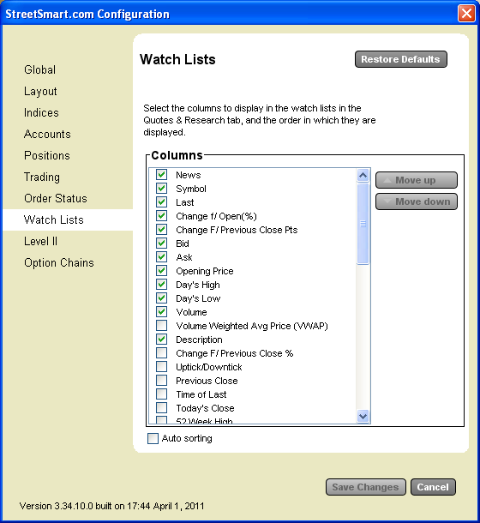
Watch List Settings | |
Columns |
TIP: You can also change the order of the columns in the Watch List tab itself by clicking on a column and dragging it to another location. |
Auto Sorting | When enabled, ensures that even as data changes in your Watch List tab, the sort order you've selected will be maintained. If unchecked, you will have to manually sort data by clicking on a column header again. This configuration will apply to the Watch List sidebar module as well. If you wish to save your sort order settings after each session, check Save Sorting in the Global configuration tab. |
Restore defaults | Restores the default Watch List settings. |
Copyright ©Charles Schwab & Co., Inc. 2011. All rights reserved. Member SIPC. (0711-4448)