The All in One trade tool is the most dynamic, advanced trading tool in the StreetSmart® family of software, offering unprecedented flexibility, particularly around option trading workflow. While similar to the Trade tool and the trading interface found in the Symbol Hub, the special features spelled out below help make the All in One tool especially valuable to option traders.
Open the All in One tool by going to Launch Tools and selecting Trade - All in One.
Like most tools in StreetSmart Edge®, the All in One trade tool has a tabbed interface, where you can customize the contents of each tab. If you often trade, for instance, calendar call spreads, you can create a Calendar Call tab rather than having to set the Options tab up for calendar call spreads each time.
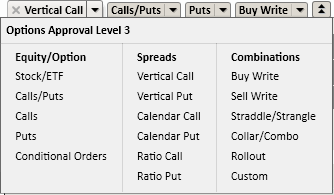
Quickly turn a stock or single-leg option order into a multi-leg order using the  button. Change the characteristics of either leg and the tab updates the strategy and the option chain.
button. Change the characteristics of either leg and the tab updates the strategy and the option chain.
 button for the leg you want to remove.
button for the leg you want to remove.Two tabs in the lower portion of the All in One tool are Option Chains (the default option data display for all the trading tools) and Regional Quotes. Switch to the Regional Quotes tab to display the market depth for regional option exchanges and trades that occur in Time and Sales.
Unlike in the Trade tool, Level I data cannot be customized in the All in One tool, but it can be contracted to show only Bid, Ask, and Volume, or expanded to include Open, Close, Spread, High, Low, and Size. Click  to contract the Level I data; click again to expand it.
to contract the Level I data; click again to expand it.