Open the Positions tab to view a list of all open positions in your account.
Positions can be found in the Account Detail tool.
![]() Get a demonstration and more information on the Positions tab.
Get a demonstration and more information on the Positions tab.
There are three ways to view positions. From the top of the Position tab you can select Group by Underlying, Group by Option Strategy, or Ungrouped.
Select multiple positions by holding the Ctrl key down and left clicking with your mouse to highlight them. This is most helpful when managing option positions.
To initiate an order to close out a position in the Account Details tool, click on the position and click Close Position at the top of the tool, or right-click on the position and select Close [symbol]... An order entry screen will open in which you can customize the order before sending it.
From the Group by Option Strategy tab click on the strategy row and it will highlight the entire position. Click on the Close Position button or right click over the strategy row and click Close [symbol] [strategy]…
To close only a couple legs of a strategy select them using the Ctrl click method described above.
The Ctrl click method can also be used from the other two position views, Group by Underlying or Ungrouped.
TIP: You can select up to 4 unique option positions within the same underlying to close. If it is not a recognized strategy, the All In One trade tool will load it into the Custom ticket.
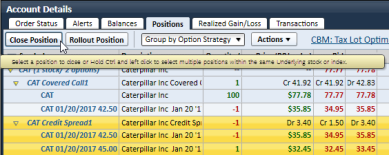 Stock symbols and price and volume data shown here and in the software are for illustrative purposes only. Charles Schwab & Co., Inc., its parent or affiliates, and/or its employees and/or directors may have positions in securities referenced herein, and may, as principal or agent, buy from or sell to clients.
Stock symbols and price and volume data shown here and in the software are for illustrative purposes only. Charles Schwab & Co., Inc., its parent or affiliates, and/or its employees and/or directors may have positions in securities referenced herein, and may, as principal or agent, buy from or sell to clients.
Quickly open a ticket to roll out an option position to a later expiration date by clicking the Rollout Position button (or choosing the Rollout selection in the right-click menu). The ticket will open in the All in One trade tool. You can also access the Rollout button from the P tiles throughout the software.
The above method for closing multi leg options, also applies to Rolling out Spreads and Straddles. To do so, either click the strategy row or multi-select the position to rollout.
There are multiple ways to initiate a trade ticket loaded with a symbol from your Positions tab:
For equities or single option positions: Click the bid or ask quote to load the All in One Trade tool order ticket. The symbol will load along with a limit order at the price you clicked. If you click the bid quote, the order action will automatically choose Sell, likewise, clicking the ask quote will set up a Buy order.
For multi leg option positions: (Group by Option Strategy view) Click the strategy row’s bid or ask quote to load the All In One trade tool with the strategy. The strategy's direction determines whether to load the position to Open (add to position) or the close.
Double clicking strategy rows: (Group by Option Strategy view) Double click on the strategy row to load the All In One trade tool with the strategy to close.
The Cost Basis Method (CBM) at the top of the Positions tab indicates the lot selection method for your account, along with a link to more information on Schwab.com.
Lot details for positions that have been filled can be viewed by clicking on the arrow next to the position. This will generate a drop-down with details about the lots that compose the position. See more on Lot Level Details
You can export your Positions data to .xls (for Office XP and later versions), .csv, or .txt formats from the Actions menu or by right-clicking within the Positions display.
Choose one of the export options explained below. In the Export window that opens, select the save location and enter a name for the export file, if you wish to change it from the default, and click Save.
Options carry a high level of risk and are not suitable for all investors. Certain requirements must be met to trade options through Schwab. Multiple leg options strategies will involve multiple commissions. Please read the options disclosure document titled "Characteristics and Risks of Standardized Options." Supporting documentation for any claims or statistical information is available upon request.