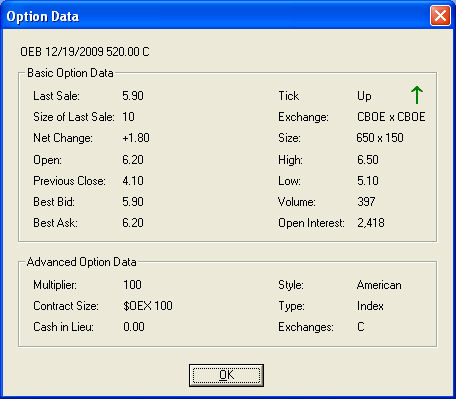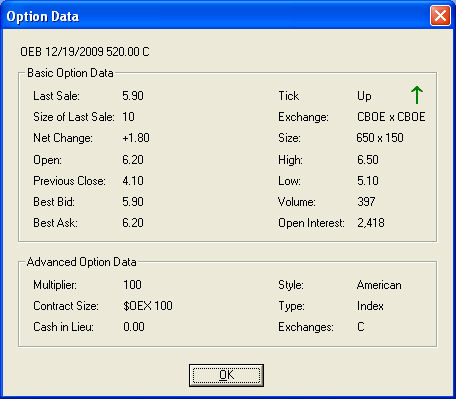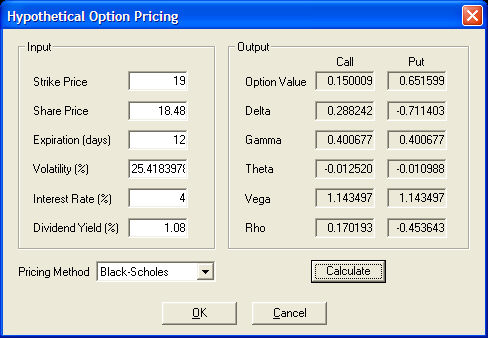Option Tab Settings
Options carry a high level of risk and
are not suitable for all investors. Certain requirements must be met to
trade options through Schwab. Multiple leg options strategies will involve
multiple commissions. Please read the options disclosure document titled
"Characteristics and Risks of Standardized Options."
Member SIPC
Options tab settings can be accessed through the Settings
menu of the Trading window or by right-clicking on an option symbol. In
both cases, you must have the Options
tab open to access these settings.
Right-Click Menu
Settings
- Option Data
- Displays the option multiplier, exchanges on which the contract is trading,
and other advanced data.
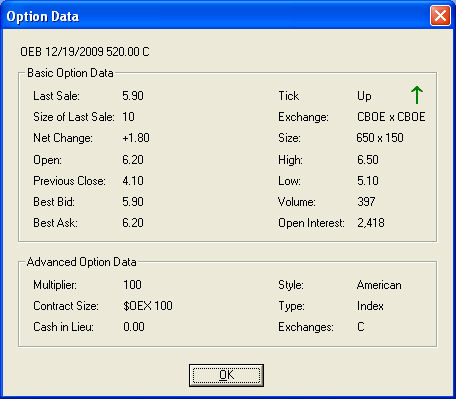
Stock symbols and price and volume data
shown here and in the software are for illustrative purposes only. Charles
Schwab & Co., Inc., its parent or affiliates, and/or its employees
and/or directors may have positions in securities referenced herein, and
may, as principal or agent, buy from or sell to clients.
- Hypothetical
Pricing - Allows you to manually adjust variables involved in option
pricing to see how changes affect the option values.
EXAMPLE 1 You
are bullish on a stock, but decide to purchase calls instead of the stock,
so you can get more leverage. You
anticipate the stock will go up about 2 points in the next week. You
use the hypothetical model to add 2 points to the underlying price, and
take away 7 days from the days to expiration. This
gives you an indication that the call option you are considering might
gain about 1.54, if the stock goes up 2 points over a the next 7 days.
EXAMPLE 2 You
can also see how the greeks change as the variables change. For
example, since a Delta will increase as an option gets farther in the
money, in the example above, you would see the Delta change from its current
level of about .68 up to .90. This
tells you that while it only earned .77 for every dollar so far, additional
moves to the upside will yield about .90 for every dollar if it continues
to go up.
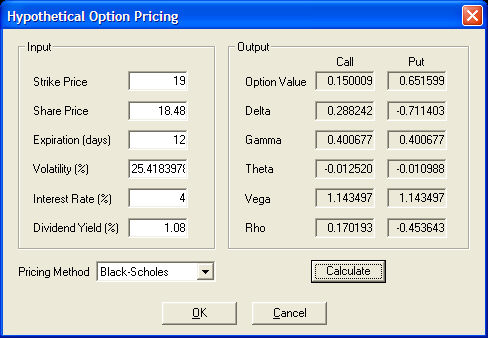
Settings Menu
Options
- Option Page Columns
- You can rearrange Options tab columns by either right-clicking on the
column and selecting a different column or by adding columns. See the
Options Tab Columns topic for directions.
- Option Greeks
Settings - Greeks indicate how fast an option price is changing
relative to parameters such as time, underlying stock price, volatility,
etc.
- Pricing Method:
Select from Black-Scholes,
Barone-Adesi-Whaley,
or Cox-Ross-Rubinstein.
- Interest
Rate: Defaults to the 3-Month Treasury I-rate Index rate, but you
can select User Defined
Rate and change the interest rate to any you wish.

- Stack Options
- When checked, Calls will be "stacked" above Puts in the Options
tab. Scroll down to view Puts. Otherwise, Puts will be listed to the right
of the Calls. Scroll to the right to view Puts.
Copyright ©Charles Schwab, & Co., Inc.
2010. All rights reserved. Member SIPC.
(1010-6351)