
StreetSmart Pro® software provides you with Order Verification and Warning & Informational Messages related to your order. These two settings are found in the Trading window menu under Settings > General and the default settings are checked to activate these important features.

NOTE: The Settings > General window includes additional features for Direct Access and other display settings. See Configuring the System for information about updates to the General Settings dialog box.
Order Verification applies to all orders regardless of whether you route your order to SmartEx or one of the Direct Access destinations. After you click one of the action buttons (when routing an order using a Direct Access channel), a pop-up window automatically displays your order so you can verify its accuracy before submitting it. The Order Verification window gives you:
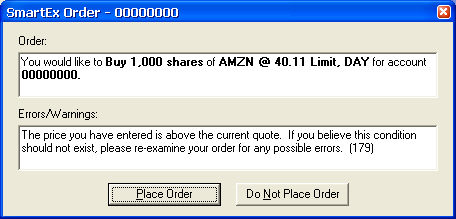
You have the option of deactivating these settings in the Settings > General window. You can:
However, it is important that you understand the risks involved in deactivating either of these settings.
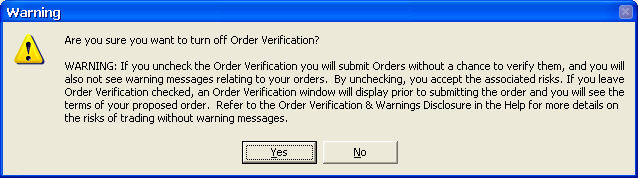
IMPORTANT: If you turn off Order Verification, your orders are immediately submitted without a verification screen, so you will not have the opportunity to review the terms of your order prior to entry and will not see warning or informational messages related to your orders. By unchecking this feature, you accept the associated risks of trading without an Order Verification window and messaging as described in the StreetSmart Pro Agreement and Disclosures.
Copyright ©Charles Schwab, & Co., Inc. 2010. All rights reserved. Member SIPC. (1010-6351)