
The Transactions tab displays transactions for the current day, as well as transactions made within the last 90 days. The Transactions view page is read-only, so the data can not be manipulated, but can be exported for use with other programs such as MS Excel.
Click on the Transactions tab to refresh the window.
NOTE: Transaction History information is not available in Demo mode.

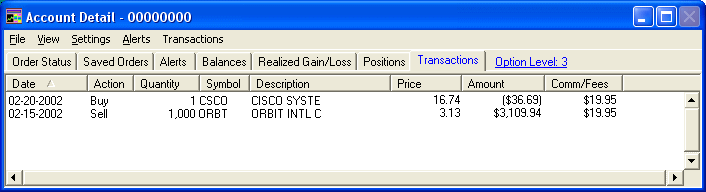
Stock symbols and price and volume data shown here and in the software are for illustrative purposes only. Charles Schwab & Co., Inc., its parent or affiliates, and/or its employees and/or directors may have positions in securities referenced herein, and may, as principal or agent, buy from or sell to clients.
NOTE: If your account includes transfers made to or received from a bank deposit account, the footnote shown in the image above will display.
| Tab Columns | Descriptions |
|---|---|
|
Date |
The date the transaction occurred. For trade orders this reflects the date the order was filled. |
|
Action |
This indicates whether a action was a Buy, Sell, Sell Short, or is left blank for monetary transactions. |
|
Quantity |
|
|
Settlement Date |
The date by which an executed securities transaction must be settled, either by paying for a purchase or by delivering a sold asset. In a regular-way delivery of stocks, the settlement date is usually trade day + 3 business days (T+3). |
|
Symbol |
The abbreviation used to represent the security. For monetary transactions, this field will display a zero. |
|
Description |
This field provides a description of the security or an explanation of the transaction. |
|
Price |
This indicates the price you paid or received for the purchase or sale of a unit of the security. For example, if you bought 10 shares of ABC at $90 a share, the price would be $90. For monetary transactions, this field will display $0.00. |
|
Amount |
This indicates the total amount of the transaction. Numbers inside ( ) indicate money was deducted from your account. Numbers without the brackets mean money was deposited into your account. |
|
Commission |
Displays the commission paid for a specific transaction. If no commission applied or if the trade was executed today, you will see an asterisk (*). |
Copyright ©Charles Schwab, & Co., Inc. 2010. All rights reserved. Member SIPC. (1010-6351)