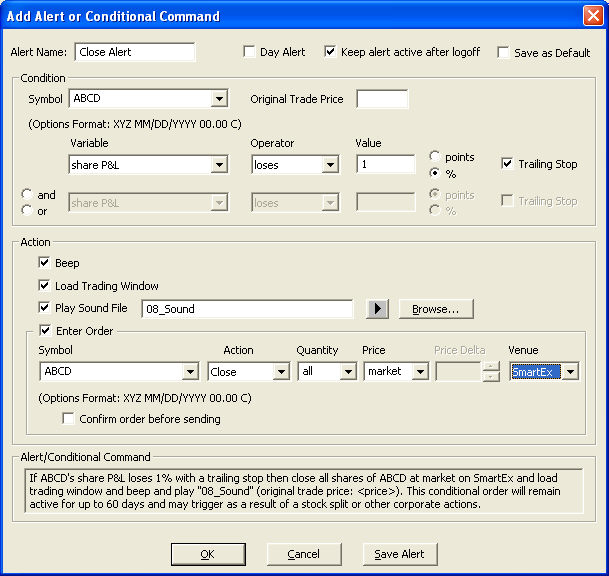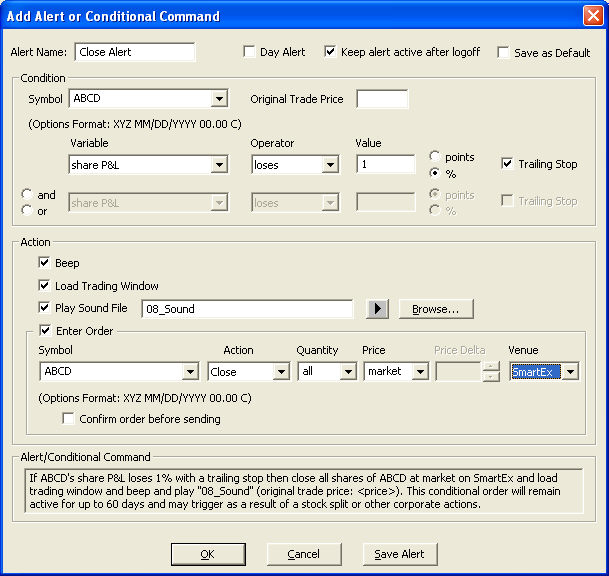Alerts & Risk Management
StreetSmart Pro® provides Alerts with the option to trigger an order
when the alert criteria you set are met. Conditional orders can be incorporated
to accommodate specific investment strategies and manage risk.
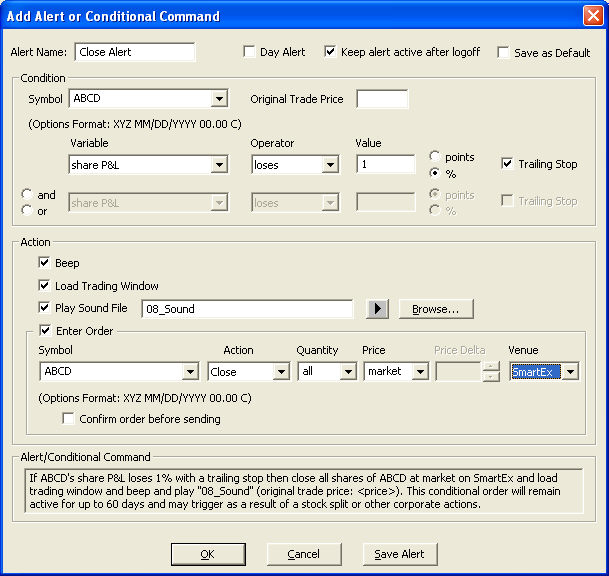
StreetSmart Pro can help you achieve risk management using Alerts with
Conditional orders or by placing Stop or Stop Limit orders. Below are
examples of how risk can be managed once a position is established.
Alert with a Conditional Order
- An alternative to submitting
a Stop or Stop Limit order is setting up an Alert with a Conditional Order.
Using this type of Alert will also allow you not to show your order to
the marketplace until your risk threshold has been reached. It also allows
you to set both a Profit exit and a Loss exit that would trigger an order
to close your position if either are reached.
- To create a loss exit,
if you are long a position, create a condition using Bid
decreases to
as the criterion. You may also choose to use a Bid
loses _ Points or _%
providing more flexibility than what is available using a Stop order.
If you
are short a position, you can do the same using an Ask variable.
- To create a profit exit,
if you are long a position, create a condition using the as the criterion. You may also choose to use or
providing more flexibility than is available using a Stop order. If you
are short a position, you can do the same thing using the Bid variable.
- Be sure to select the
radio button at the top of the second
condition if you are including both a loss exit and profit exit in you
conditional order.
- NOTE:
While you can use this type of Alert to help with risk management, it
is only similar to a Stop order if you select Enter
Order as one of the Actions. If
you choose not to Enter
Order, the Alert will still let you know when your risk management
threshold has been reached, but you would have to enter a new order from
the Trading window to minimize your risk exposure.
Alert With Conditional Order
using Trailing Stop
- The functionality is
very similar to the Alert with a Conditional order. The
difference is that you now have a variable trigger (Trailing Stop) which
will become effective only after the price of the security has had an
up tick.
- NOTE:
If
no up tick occurs when using a Trailing Stop, the Conditional order acts
like a Stop order, as there is no price increase to 'Trail' back from.
- To add a Trailing Stop
to your Alert, check the Trailing
Stop box. This
box only becomes available when the criterion is either gains or loses.
- EXAMPLE
You are long 1000 XYZ, which was purchased at $20 per share. If you have
a risk threshold of 10%, you would want to get out of the position if
the bid for XYZ decreases to $18 per share at the time you purchased it,
or 10% less than highest price reached after that.
You enter a Trailing Stop Alert at $20 to fire when the Bid loses 10%.
Assuming
the stock price then increases to $25 per share, the Trailing Stop will
trigger if the Bid then decreases to $22.50 per share. $25 x 10% = $2.50
per share. $25 - $2.50 = $22.50 per share.
If the stock never moves above $20 per share and you set up the same
type of Alert, it will only fire if the Bid loses 10% ($18). $20 x 10%
= $2. per share. $20 - $2 = $18.
- You may also enter Trailing
Stop orders from the Trading window by sending a SmartEx Trailing Stop
order type. This will display the conditional order in the Order Status
tab until the trailing stop condition is met and the order is sent and
becomes an Open order. Alerts with Conditional Orders using a Trailing
Stop will display in the Alerts tab. Use either method of setting a trailing
stop depending on your needs and preferences.
NOTE:
When
placing a Conditional order where the order action is Close
and where you specify a certain number of shares to trade, if the tradable
quantity of your position is less than the specified number, the software
will send the order for the lesser amount instead of not sending the order
due to insufficient shares available to trade.
EXAMPLE You
have 700 shares of AAPL with a trailing stop active that will close 1000
shares if the bid loses .05 points. When the bid drops .05, a SmartEx
market order for 700 shares will be sent, as opposed to the software trying
to send 1000 shares and erroring out because you do not have sufficient
shares to cover the trade.
Copyright ©Charles Schwab & Co., Inc.
2011. All rights reserved. Member SIPC.
(0411-2708)