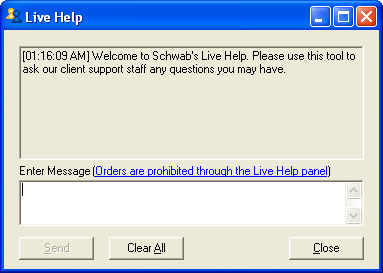
The Live Help window allows you to communicate directly with a Schwab Active Trader Representative without having to pick up the phone. Just open the Live Help window, type your question, and the representative will respond in real time.
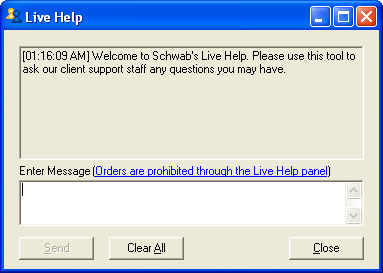
NOTE: It is important that you do not use the Live Help window in the Schwab® trading platforms to request, authorize or effect the purchase or sale of any security or commodity, to send fund transfer instructions, or to effect any other transactions. Any such requests, orders, or instructions that you send will not be accepted and will not be processed.
Copyright ©Charles Schwab & Co., Inc. 2011. All rights reserved. Member SIPC. (0411-2708)