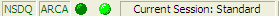
The Status Bar displays at the bottom of your window and indicates server and routing venue status, trading session, and whether you have Caps Lock and Num Lock enabled.
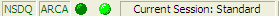
The two lights indicate the flow of data to your computer from the servers. The first one indicates the status of your connection to the Account Server and the second indicates status of the chart, Level II, and other data. They will turn red if you lose your connection to either the data servers or the account servers.
![]()
Shows fully logged on and functional.
![]()
Shows logged off with no data coming in.
If your account is enabled for Direct Access, you can edit the amount of information displayed in the Status Bar by clicking Toolbars > Customize > Status Bar in the main menu. The following window will open:
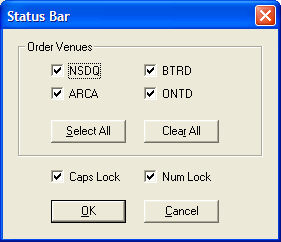
Check the routing venues you wish to monitor in the Status Bar at the bottom of your window. If the route is available, it will display in green; if unavailable, red.
You may also indicate whether the Caps Lock and/or Number Lock should be permanently enabled or disabled in the software by checking/unchecking those options.
Copyright ©Charles Schwab & Co., Inc. 2011. All rights reserved. Member SIPC. (0411-2708)