
StreetSmart Pro® software allows you to change the background and font colors in most windows.
Figure 1 - Click on the color wheels to modify colors.

Figure 2 - Controls Charts. Highlight the area you want to change and click the color wheel to assign a color.
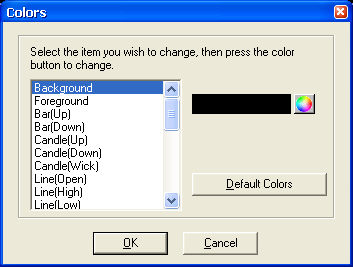
Figure 3 - Controls the Trading Window. The lower area gives you several color options for Level II, for which you can choose one of the built-in color schemes, or you can choose Custom and create your own color for each individual level.
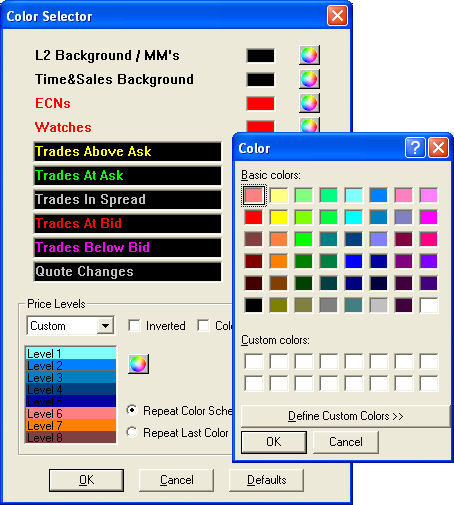
The software allows you to change the font for each window. The default font is MS Sans Serif, Regular.
To Change the Font
TIP: Using bold fonts may make some of the windows easier to read.
Copyright ©Charles Schwab & Co., Inc. 2013. All rights reserved. Member SIPC. (0312-2067)