Level II and ECN book streaming quotes allow you to see supply and demand, and at what prices and quantities, for a particular security. This is useful in determining possible short term price directions and the liquidity or volatility of the stock. The Time and Sales panel shows trade price, size, and time as trades are executed. Level II data are often considered useful for strategies involving quick turnarounds, such as scalping. Level II quotes are available under the Quotes & Research tab. |
The Level II & ECN Books panel shows which market participants are making a market in the stock, as well as the bid, ask, and depth of each participant's quote. The Time & Sales columns show real-time streaming trade prices and sizes.
Bottom Panels: To view Level
II & ECN books at all times, click ![]() , then select Layouts
and choose Show bottom
panels, then select Level
II/ECN as one of the panels.
, then select Layouts
and choose Show bottom
panels, then select Level
II/ECN as one of the panels.

Level II & ECN Books enabled
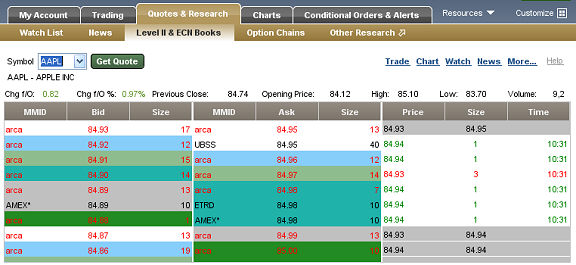
Stock and/or option symbols and price and volume data shown here are for illustrative purposes only. Charles Schwab & Co., its parent or affiliates, and/or its employees and/or directors may have positions in securities referenced herein, and may, as principal or agent, buy from or sell to clients.
NOTE: Level II data service is available to you for a fee if you wish to subscribe. However, the fee may be waived if you meet certain eligibility requirements. For additional information, please contact your Schwab Active Trader Team. ECN Book data does not require Level II permission.
Only ECN Books enabled
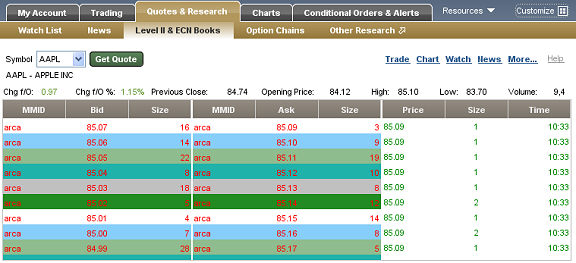
Stock and/or option symbols and price and volume data shown here are for illustrative purposes only. Charles Schwab & Co., its parent or affiliates, and/or its employees and/or directors may have positions in securities referenced herein, and may, as principal or agent, buy from or sell to clients.
Bid and Ask Quotes
Time & Sales
The right-most columns (Time & Sales) show every trade as it is reported, along with the number of shares traded and the time of the trade.
Time & Sales is color-coded:
You can initiate a trade on the symbol in your Level II window by clicking on the symbol and then clicking the Trade link. It will load the symbol and trade action into the Trade tab.
Customize the data displayed in
your Level II panel by clicking ![]() and then
Level II.
and then
Level II.
Copyright ©Charles Schwab & Co., Inc. 2011. All rights reserved. Member SIPC. (0111-0422)