The News tool streams real-time breaking news right to your platform. Scan the headlines, read the full story, and set up personal news watches integrated with alerts.
To open, click ![]() in the
Toolbar.
in the
Toolbar.
|
The News tool streams real-time breaking news right to your platform. Scan the headlines, read the full story, and set up personal news watches integrated with alerts. To open, click |
The News window delivers the latest Thomson Reuters* and Acquire Media news directly to your desktop. You may open up to 3 News windows at a time. Using the news window, you can:
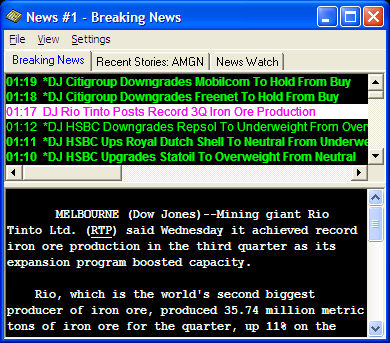
Stock symbols and price and volume data shown here and in the software are for illustrative purposes only. Charles Schwab & Co., Inc., its parent or affiliates, and/or its employees and/or directors may have positions in securities referenced herein, and may, as principal or agent, buy from or sell to clients.
| FILE | |
|---|---|
|
Page Setup |
Enables you to customize the current page for printing. Read the Printing Windows topic for more information. |
|
|
|
|
Close |
Click to close the News window. |
| VIEW | |
|---|---|
|
Preview |
Open or close the Preview panel by clicking View > Preview or right-clicking at the bottom of the News window and selecting Show Preview Window. To read an article when the Preview panel is closed, right-click on the headline and choose either Open Story (to display the news story in a pop-up window) or Show Preview Window (to re-open the Preview panel for viewing). |
| SETTINGS | |
|---|---|
|
Keyword Filter |
Filters allow you to limit the volume and type of news that appears in your Breaking News tab by only displaying stories that have the key words or phrases you specify here.
|
|
News Alerts |
If you wish to be alerted when new news arrives in either of the three
news tabs, click on the tab with the stories for which you would like
receive news alerts, go to Settings
> News Alerts and choose whether to play a sound file and/or
switch the News window to display the tab. |
|
News Providers |
Choose which sources you want to see news from in the News window. Add or remove providers from the Selected Providers list. |
|
Fonts |
Click to change the font style in the News window. |
|
Colors |
Click to change the colors in your News window. |
Several of the menu selections above are also available by right-clicking in the News window. If a security symbol is in the headline of an article you right-click on, you will also see options to set an alert, load into Trading Window, access Research and more.
* Professional clients do not have access to Thomson Reuters news.
Copyright ©Charles Schwab & Co., Inc. 2011. All rights reserved. Member SIPC. (0411-2708)